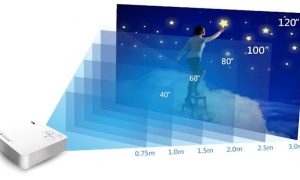Apple always innovates in the technology market with its products that bring enhanced features and a modern and technological experience, especially in the integration of the brand’s devices. Airpods were one of the innovations that changed the way you listen to music, like a headset with a microphone that has automated functions and first-rate audio.
Airpods, wireless headphones from Apple, are known for their sound quality and especially for their innovative experience. Therefore, they connect automatically to iPhones and iPods, without the need for manual settings. However, for those who have no interest in getting attached only to Apple products, but want to use the famous Airpods, there is the possibility of connecting them to Android devices.
Understand a little more about how this connection between devices works.
Airpods connect automatically to iPhones and iPods
Airpods connect automatically to iPhones and iPods
Source: Apple
How to connect an Airpod on Android
From a Bluetooth connection, it is possible to connect Airpods to an Android Smarphone by following the steps:
On Android, go to Settings> Connections> Bluetooth and activate this function;
On the Airpods charging cradle, click the button on the back;
On Android, look for the Airpod’s name in the list of Bluetooth devices and then just connect.
Unique features across Apple devices
Some features that become limited with the connection between different systems, such as the voice search assistant, automatic pause when the handset is removed from the ear, and the airpods battery indicator. These functions are specific for use on Apple devices, basically providing the main one, which is listening to music on a headset without a cable.